I couldn’t find an option to download or integrate the ARM CMSIS (Cortex Microcontroller Software Interface Standard) library in STM32CubeIDE with a single mouse click. When working with the STM32F4 family controllers, I like to make use of the DSP functions with the on chip FPU.
The informative Youtube channel YetAnotherElectronicsChannel explains how to manually add the CMSIS library into the project. I found a way to make the library selectable from the CubeMX configurator tool built-in the IDE.
Workarond for installing CMSIS in STM32CubeIDE
The STM32CubeIDE also includes the CubeMX code generator for the HAL-layer and middleware. Once you installed the HAL-library package for STM32F4 (or another ‘F’ family) a repository is created in:
../STM32Cube/Repository/STM32Cube_FW_F4_V1.26.0/
Next download the CMSIS pack for ARM Cortex M4 from Keil. Look for CMSIS under ARM.
Extract the package and place it in the exact location (the version number may differ in your case):
../STM32Cube/Repository/Packs/ARM/CMSIS/4.3.0/
Start STM32CubeIDE and go to Packages Manager. The ARM tab should have become visible:
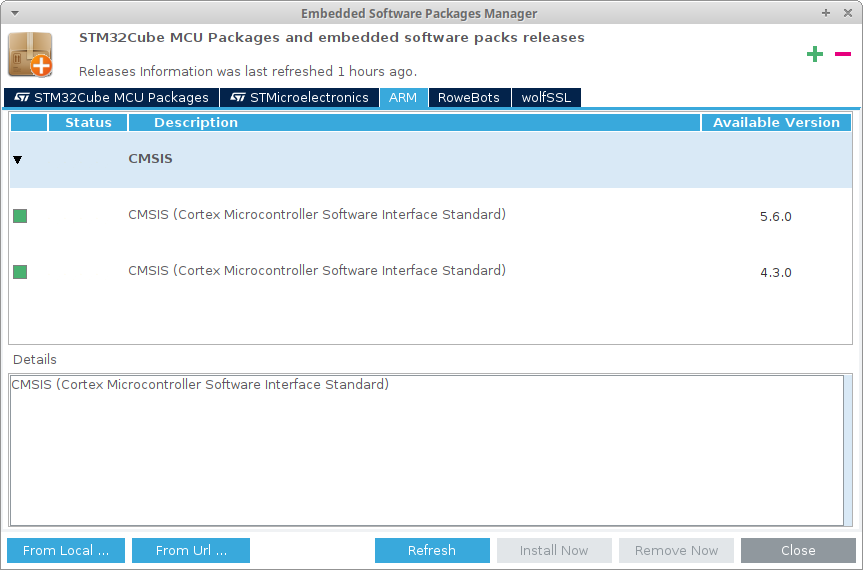
Select the wanted CMSIS version. Close and restart STM32CubeIDE and enable the required CMSIS package from the Component Selector:
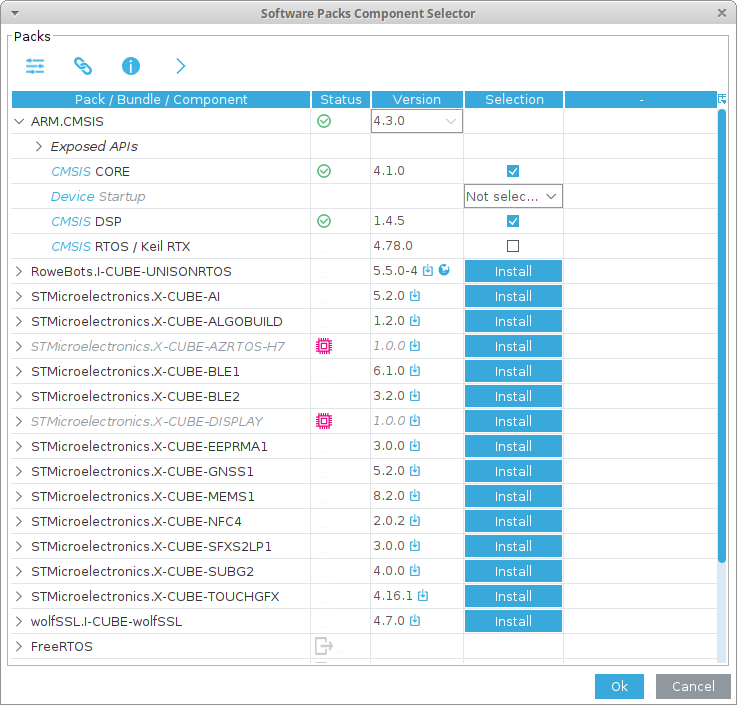
It can be necessary to restart the program again to make the package visible in the Projects Mode and Configuration panel.
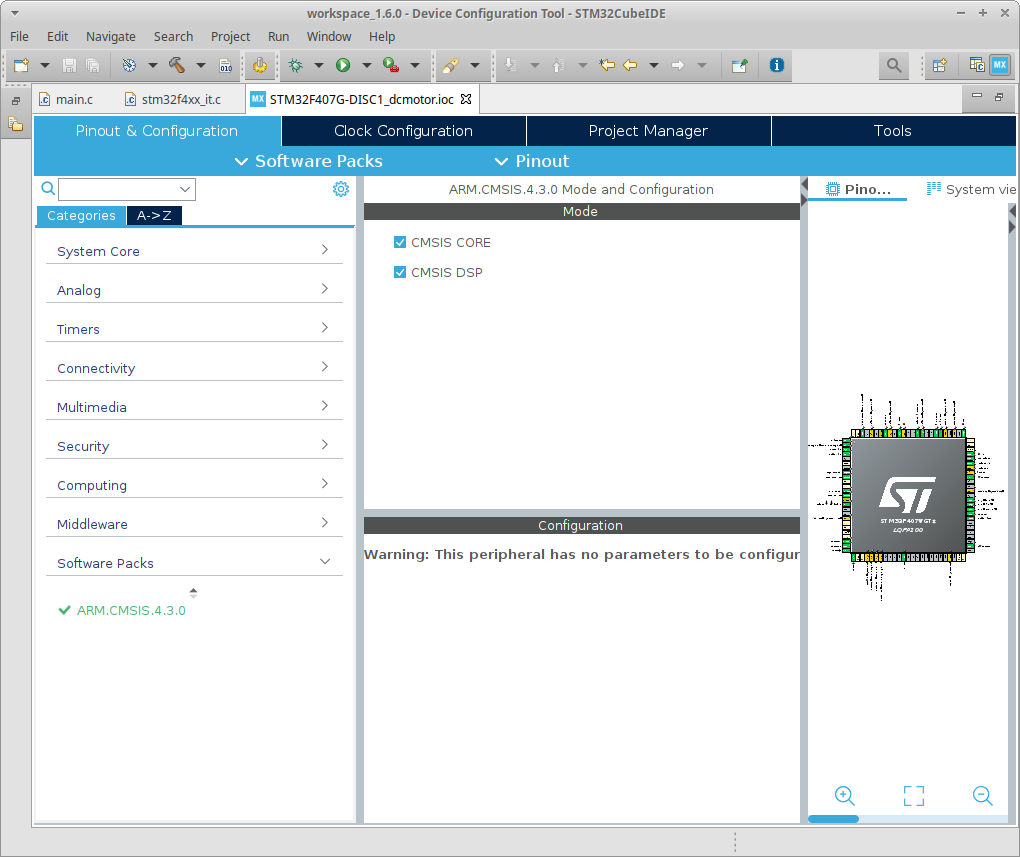
That’s it!
